Haier Panel Configuration Guide
Introduction
This document provides steps on how to enable the Haier reference panel on SL16XX platforms.
Note
The Haier reference panel was the default output for SL1620 up until v1.3. Follow these instructions to switch back to MIPI output with the Haier panel.
Connection
- Connect the USB cable on the Haier panel’s adapter board to the USB ports on the SL16XX I/O board.
This provides power to the panel.
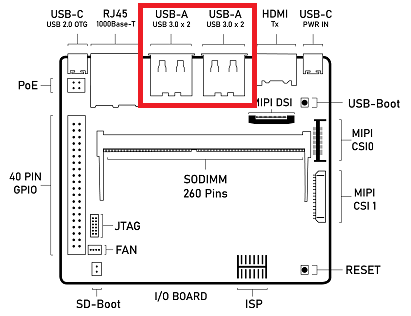
SL16XX I/O board with USB ports highlighted
Connect the 22 pin DSI cable to the MIPI DSI connector on the SL16XX I/O board.
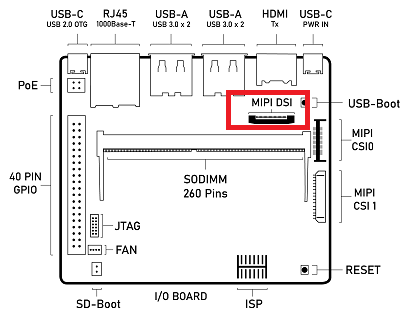
SL16XX I/O board with MIPI DSI port highlighted
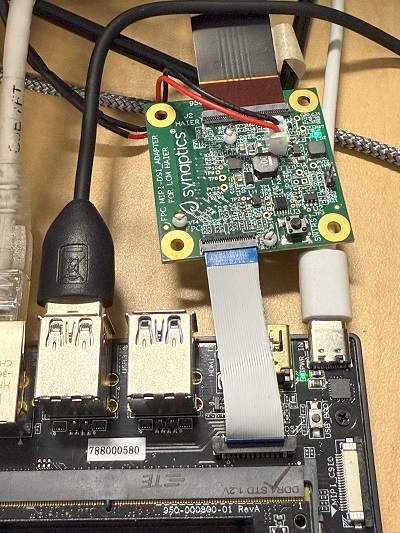
Picture of the Haier MIPI Panel adapter board connected to the MIPI DSI port on the SL16XX I/O board.
Software Configuration
The Haier panel can be enabled by setting the dtbo variable, in U-Boot, to the correct device tree overlay.
SL1620 |
SL1640 |
SL1680 |
|
DTS Overlay |
myna2-haier-panel-overlay.dtbo |
platypus-haier-panel-overlay.dtbo |
dolphin-haier-panel-overlay.dtbo |
Setting the device tree overlay requires booting into U-Boot and setting
the dtbo variable to the required device tree overlay. See U-Boot Prompt with SUBoot for instructions on getting to the
U-Boot prompt.
Once at the U-Boot prompt run the following commands to enable the Device Tree Overlay.
Set the dtbo variables:
=> setenv dtbo myna2-haier-panel-overlay.dtbo
Save the environment to the eMMC so that the new variable will persist across reboots.
=> saveenv
Saving Environment to MMC... Writing to redundant MMC(0)... OK
Optionally, confirm that the variable was correctly set.
=> printenv
altbootcmd=if test ${boot_slot} = 1; then bootslot set b; bootcount reset;bootcount reset; run bootcmd; else bootslot set a; bootcount reset; bootcount reset; run bootcmd; fi
autoload=n
baudrate=115200
bootcmd=bootmmc
bootcount=1
bootdelay=0
bootlimit=3
dtbo=myna2-haier-panel-overlay.dtbo
fdtcontroladdr=2172e190
preboot=show_logo;
upgrade_available=0
ver=U-Boot 2019.10 (Nov 21 2024 - 14:01:42 +0000)
Environment size: 407/65531 bytesboo
Finally, boot with the new overlay applied.
=> boot