Setting HDMI Output Resolution on SL1640 and SL1680
SL1640 and SL1680 set the HDMI-TX (Output) resolution using the Linux Kernel Devicetree. Changing the resolution requires updating the devicetree and rebuilding the image.
Updating the Devicetree
This requires modifying the linux-syna package using devtool:
devtool modify linux-syna
Updating the DTS File
Modify the platform dts file located in build-sl1680/workspace/sources/linux-syna/arch/arm64/boot/dts/synaptics.
SL1640 |
SL1680 |
|
DTS |
platypus-rdk.dts |
dolphin-rdk.dts |
Modify the disp1-res-id entry in the drm section. The default value is 61 which sets the resolution to 4K30. To
set the resolution to 1080P change the value to 24. All other values can be found in
vpp_defines.h.
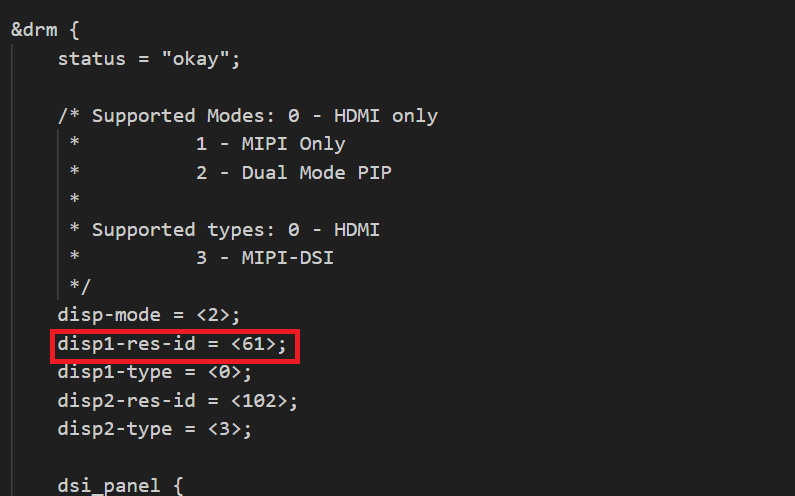
Build the Updated Image
Build the image with the updated device tree entries:
devtool build linux-syna
devtool build-image astra-media
Updating syna_drm.conf
The file /etc/modprobe.d/syna_drm.conf can override the setting in devicetree. Be sure to update syna_drm.conf to match the resolution set
in devicetree by setting the syna_drm hdmi_preferred_mode option.
options syna_drm hdmi_preferred_mode=1920x1080