SL1640 User Guide
Introduction
The Astra Machina Foundation Series of evaluation-ready kits enable easy and rapid prototyping for the Synaptics SL-Series of multi-modal embedded processors. A modular design incorporates swappable core compute modules, a common I/O board, and daughter cards for connectivity, debug, and flexible I/O options.
The Synaptics Astra SL-Series is a family of highly integrated AI-native Linux and Android SoCs optimized for multi-modal consumer, enterprise, and industrial IoT workloads with hardware accelerators for edge inferencing, security, graphics, vision, and audio. The SL1640 is a cost and power optimized secure embedded SoC with high-performance compute engines including a quad-core Arm® Cortex®-A55, 1.6+ TOPS NPU, Imagination GE9920 GPU with 90 GFLOPS 16-bit operations, Ultra HD video encode and decode pipelines, and audio DSP. The SL1640 SoC brings a combination of performance and feature integration to device manufacturers, enabling multi-modal applications that can meet price points across various IoT market segments.
Scope
This user guide describes the hardware configuration and functional details for the Astra Machina SL1640 core module, I/O card, and supported daughter cards, in addition to the bring-up sequence for the evaluation kit.
Definition of Board Components
Astra Machina: Combined system with core module, I/O board, and supported daughter cards.
Core module: Processor subsystem module with key components including SL1640, eMMC, and LPDDR4x.
I/O board: Common base board that includes various standard hardware interfaces, buttons, headers, and power-in.
Daughter card: Add-on boards for supporting various features such as connectivity, debug, and other flexible I/O options.
Astra Machina System Overview
This section covers system features, block diagrams and top views of the Astra Machina evaluation kit.

SL1640 core module (Dimensions: WxH = 69.6 x 47.38mm)

I/O board
Features
The SL1640-based evaluation system includes the following components:
Main components on the core module:
- Synaptics SL1640 Quad-Core Arm Cortex-A55
Embedded IoT Processor, up to 1.9 GHz
Storage: eMMC 5.1 (16 GB)
- DRAM: DRAM: Up to x32 2GB system memory by 1pcs x32 16 Gbit
LPDDR4x-3733
PMIC: two support DVFS in Vcore and Vcpu supply rails
SD Card Receptacle
Main components on the I/O board:
HDMI Type-A Tx interface: V2.1 with HDCP 2.2 sources up to 4K60p video and advanced audio
M.2 E-key 2230 Receptacle: It supports SDIO, PCIe, UART for Wi-Fi/BT modules
USB 3.0 Type-A: 4 ports to supports host mode at SuperSpeed.
USB 2.0 Type-C: supports OTG host or peripheral mode at Hi-Speed.
Push buttons: used for USB-BOOT selection and system RESET.
2pin Header: used for SD-BOOT selection.
Daughter card interface options:
MIPI DSI on 22-pin FPC interface to support 4-lane DSI plus I2C and GPIOs for up to 4K30p/2K60p display panel.
ISP 12-pin daughter card to support offline program SPI NOR flash on Core-Module.
JTAG daughter card for debug.
40-pin header for additional functions.
4-pin PoE+ daughter card to support an add-on voltage regulator module for PoE+ Type2 (802.3at) power device. Available power shall be 25.5W (Class 4) at 5Vpins of 40-pin header to I/O board.
4-pin connector for active Fan with PWM.
Type-C power supply with 15V@1.8A.
SL1640 system block diagram
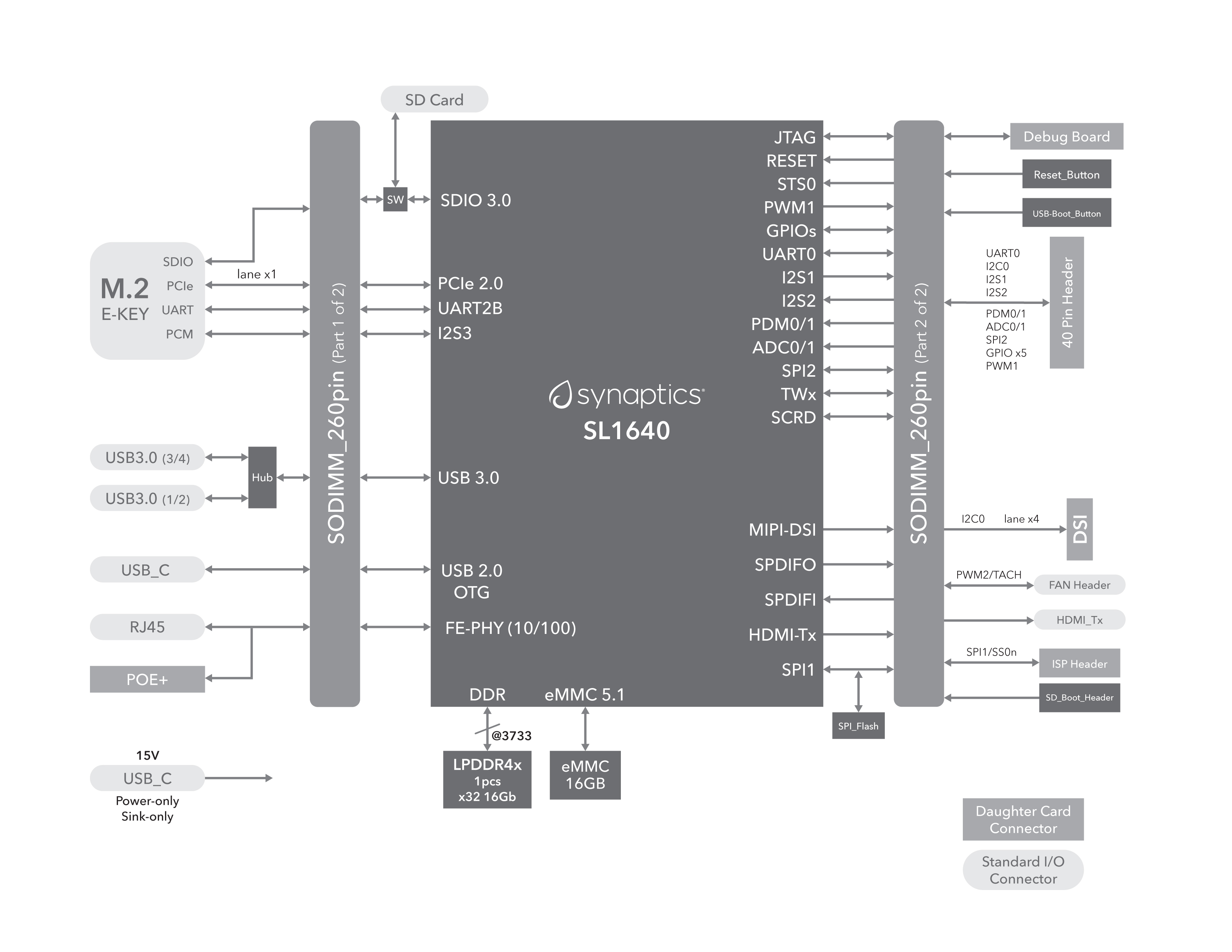
SL1640 system block diagram
Top view of SL1640 Astra Machina Evaluation System
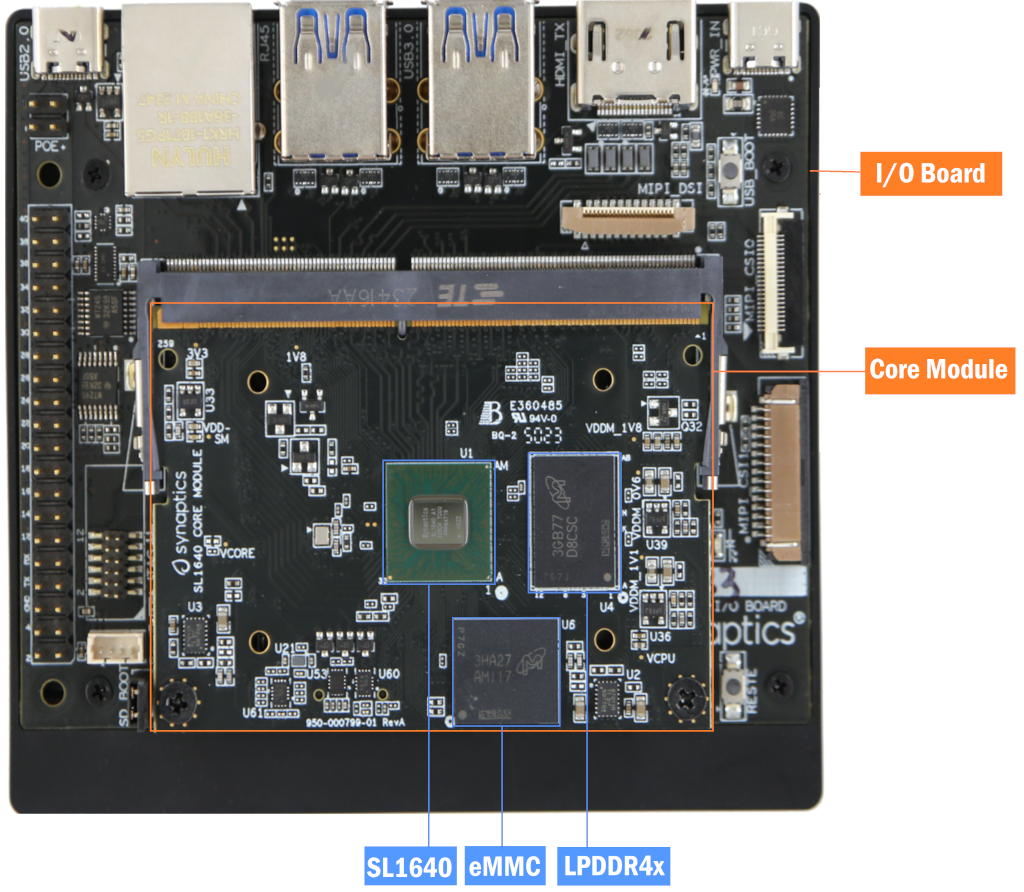
Top view of SL1640 evaluation system
System connectors

Front view

Rear view
Astra Machina Board Control/Status & System I/O
This section covers boot-up, LEDs status indicators, buttons, connectors, and pin-strap settings.
Booting up
The Astra Machina supports booting from three interfaces. Users can select a boot interface before powering up, as follows:
eMMC boot: Default boot interface.
SD boot: Short SD_Boot header by 2.54mm jumper-cap before power-up, see SD_Boot header in Locations of jumper on I/O board. Ensure SD-Card with firmware is plugged into SD-slot on core module in Locations on core module bottom side.
USB boot: Connect USB-C usb2.0 port to the host PC, then follow the procedure in section 2.5.
LEDs
LED locations
LED locations on I/O board shows the LED locations on the I/O board.
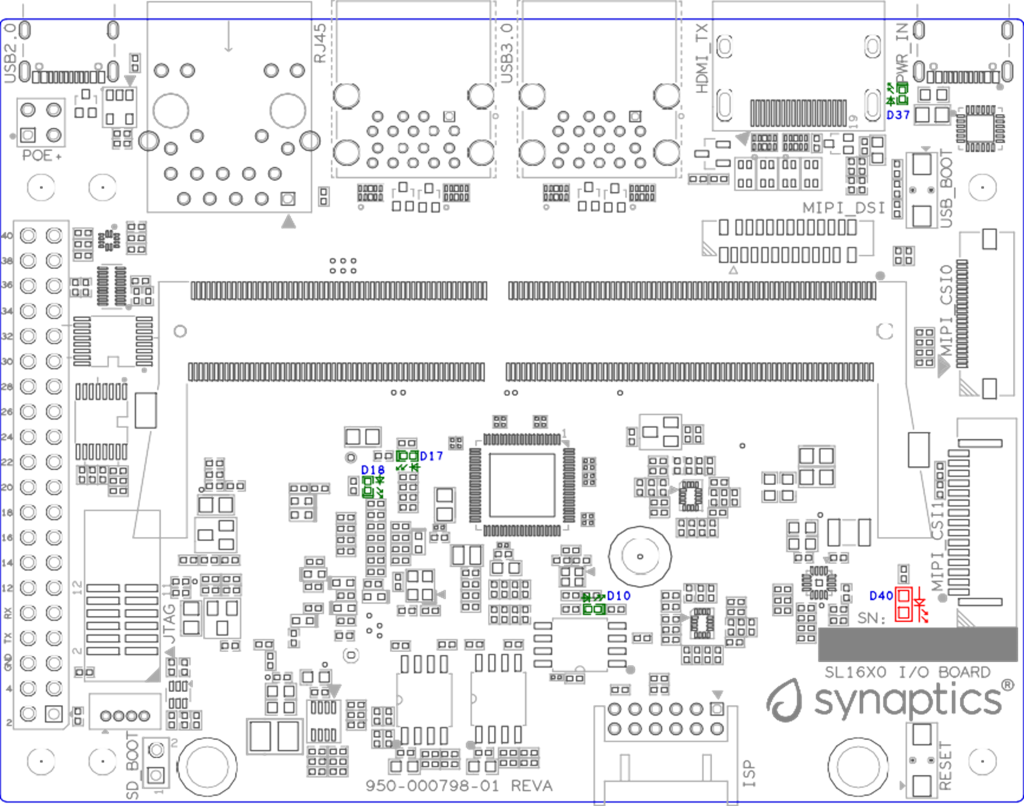
LED locations on I/O board
LED definitions
LED |
Color |
LEDs Function |
|---|---|---|
D10 |
Green |
LED indicator for USB3.0 Hub is working in normal mode or suspend mode. |
D17 |
Green |
LED indicator1 for M.2 device general purpose. |
D18 |
Green |
LED indicator2 for M.2 device general purpose. |
D37 |
Green |
LED indicator for USB-C PD power source status. |
D40 |
RED |
LED indicator for Stand-by status. |
SM (System Manager) Pinstrap and Bootup Settings
Pad Name |
Strap Name |
Setting Value Default* |
Resistor Stuffing
|
Description Rpu = OnChip Pull-up Rpd = OnChip Pull-down |
|---|---|---|---|---|
SM_URT0_TXD |
SM_STRP[0] |
— |
— |
SM to SoC RSTn mode select (Rpd) |
0* |
|
0: socRstN releasing waits for SoCRstCnt but does not wait for SM_PWR_OK (mode_0 of SM_URT0_TXD, system will assert this signal when SoC core power is ready). |
||
1 |
+R134 |
1: socRstN releasing waits for both SoCRstCnt and SM_PWR_OK. |
||
SM_SPI2_SDO |
SM_STRP[1] |
— |
— |
Straps for software usage (Rpd) |
0* |
-R136 |
— |
||
1 |
+R136 |
— |
||
SM_SPI2_SS0n |
SM_STRP[2] |
— |
— |
(Rpd) Used with SM_STRP[3], SM_STRP[3:2] straps for software detection of LPDDR4 type and configuration. 00: MT53E512M32D2NP-053 RS WT |
0* |
-R138 |
— |
||
1 |
+R138 |
— |
||
SM_SPI2_SS1n |
SM_STRP[3] |
— |
— |
(Rpd) See SM_STRP[2]. |
0* |
-R140 |
— |
||
1 |
+R140 |
— |
||
SM_TEST_EN |
SM_TEST_EN |
— |
— |
SM TEST Enable (Rpd) |
0* |
-R130 |
0: Enable ARM ICE JTAG connections (CoreSight) |
||
1 |
+R130 |
1: Enable SCAN or BSCAN tests |
||
SM_JTAG_SEL |
SM_JTAG_SEL |
— |
— |
SM JTAG Port Selection (Rpd) |
0* |
-R132 |
0: ARM ICE JTAG connections |
||
1 |
+R132 |
1: Reserved for factory use |
||
SM_POR_EN |
SM_POR_EN |
— |
— |
Power-on reset (POR) bypass (Rpu) |
0 |
+R3 |
0: Bypass on-chip POR generator |
||
1* |
-R3 |
1: Enable on-chip POR generator |
SoC PinStrap and Bootup Settings
Pad Name |
Strap Name |
Setting Value Default* |
Resistor Stuffing
|
Description Rpu = OnChip Pull-up Rpd = OnChip Pull-down |
|---|---|---|---|---|
GPIO_A[2] |
cpuRstByps |
— |
— |
CPU reset bypass strap (Rpd) |
0* |
-R124 |
0: Enable reset logic inside CPU partition |
||
1 |
+R124 |
1: Bypass reset logic inside CPU partition |
||
GPIO_A[1] |
pllPwrDown |
— |
— |
SYS/MEM/CPU PLL Power Down Note: pllPwrDown should be set to 1 only when pllByps is also set to 1. (Rpd) |
0* |
-R126 |
0: Power up |
||
1 |
+R126 |
1: Power down |
||
GPIO_A[0] |
pllByps |
— |
— |
SYS/MEM/CPU PLL bypass indicator |
0* |
-R128 |
0: No bypass |
||
1 |
+R128 |
1: All PLL bypassed |
||
SPI1_SDO |
software_strap [0](USB_BOOTn) |
— |
— |
ROM code uses this SS[0] to determine if booting from USB or not (Rpu) |
0 |
— |
0: Boot from USB when USB_Boot button is pressed while power-up or system reset de-assertion |
||
1* |
— |
1: Boot from the device select by boot_src |
||
SPDIFO |
boot_src[1] |
— |
— |
CPU Boot Source bit [1] (Rpu) See boot_src [1:0] |
0 |
— |
ROM boot from SPI. |
||
1* |
— |
ROM boot from eMMC. |
||
I2S1_DO[0] |
Legacy_boot |
— |
— |
Strap to reduce reset wait time |
0 |
-R122 |
0: 2 ms |
||
1 |
+R122 |
1: 20 ms |
Net Name |
Strap Name |
Setting Value Default* |
Resistor Stuffing
|
Description Rpu = OnChip Pull-up Rpd = OnChip Pull-down |
|---|---|---|---|---|
USB_BOOTn |
USB-Boot |
— |
— |
ROM code uses this strap to determine if booting from USB or not (Rpu) |
0 |
— |
0: Boot from USB when USB-BOOT button is pressed while system reset de-assertion. |
||
1* |
— |
1: Boot from the device select by boot_src[1] |
||
CONN-SPI.VDDIO1P8.BOOT_SRC1 |
SD-Boot |
— |
— |
ROM code uses this strap to determine if booting from SD_Card or not (Rpu) |
0 |
— |
0: Boot from SD_Card when SD_Boot header is on while system reset de-assertion. |
||
1* |
— |
1: Boot from the device select by boot_src[1] when SD_Boot Header is off. |
Hardware Jumper Settings
Ref Des |
Type |
Pin Connection |
Description |
|---|---|---|---|
JP1 |
2x1 2.54mm header |
1-2 |
SD_Boot selection |
|
|||
|
To enter SD-Boot mode, follow these steps:
Note
Prior to these steps, make sure SD-Card with firmware is plugged into SD-slot on core module.
Short SD_Boot header by 2.54mm jumper-cap before power-up.
Power-up system, then boot-up from SD_Card.
Locations of jumper on I/O board shows the Header locations on the I/O board.
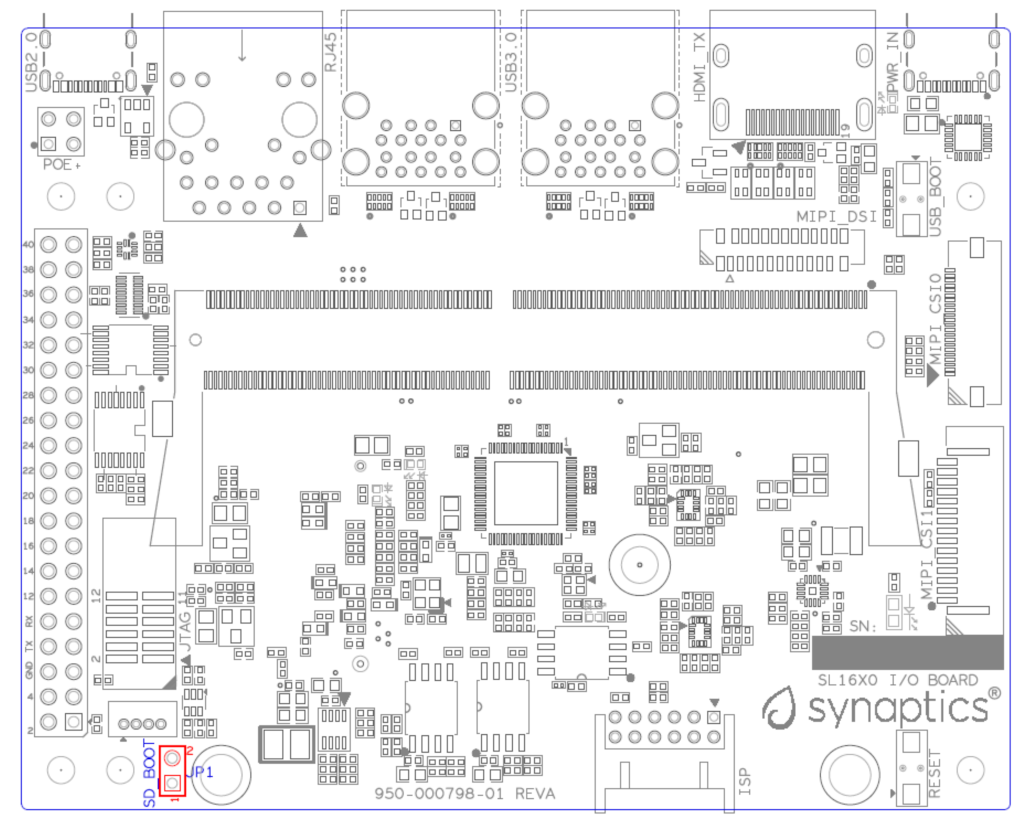
Locations of jumper on I/O board
SL1640 Evaluation System Connectors
Locations of core module connectors on bottom side

Locations on core module bottom side
Core module connector definitions
Main |
Connecting Boards/Devices (Ref Des if any) |
Functions |
Remarks |
|---|---|---|---|
Ref Des |
|||
J16 |
MicroSD Card |
SDIO card |
For micro-SD type of memory card extension |
Locations of I/O board connectors on top side
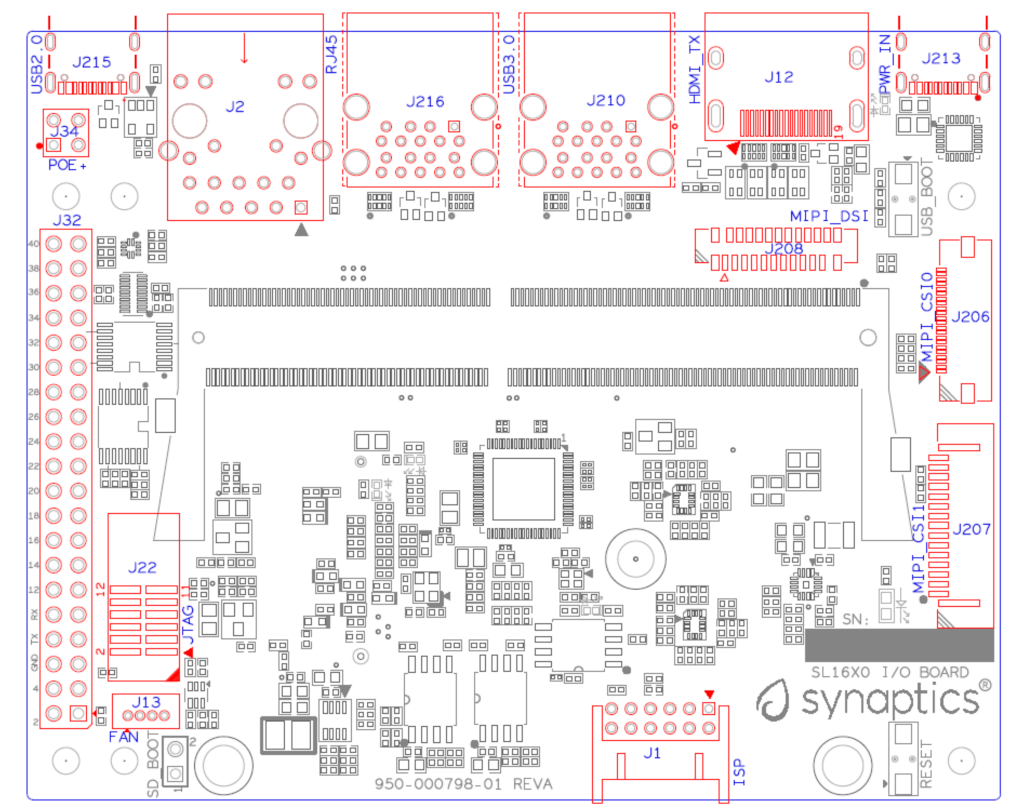
Locations on I/O board top side
Locations of I/O board connectors on bottom side

Locations on I/O board bottom side
I/O board connector definitions
Main |
Connecting Boards/Devices (Ref Des if any) |
Functions |
Remarks |
|---|---|---|---|
Ref Des |
|||
J1 |
ISP D/C |
SPI |
12-pin daughter card to support offline program SPI NOR flash on Core-Module |
J2 |
RJ45 cable |
Giga Ethernet |
For Wired Ethernet connection |
J12 |
HDMI Sink |
HDMI TX |
For off-board HDMI Sink device connection |
J13 |
FAN |
Heat Dissipation w/ FAN |
Active FAN with PWM |
J17 |
M.2 2230 D/C |
SDIO and PCIe |
1x1/2x2 Wi-Fi/Bluetooth card via SDIO or PCIe |
J22 |
Debug Board |
JTAG |
XDB debugger for debugging |
J32 |
40-pins Header |
Uart,I2C,SPI,PDM,I2SI/O, GPIOs,STS1,PWM,ADC |
Flexible for support various D/C |
J34 |
PoE+ D/C |
PoE+ |
4-pin PoE+ daughter card with supporting an add-on 5V voltage to 40pin Header. |
J206 |
MIPI-CSI0 adaptor |
MIPI-CSI |
Not Applicable for SL1640 |
J207 |
MIPI-CSI1 adaptor |
MIPI-CSI |
Not Applicable for SL1640 |
J208 |
MIPI-DSI adaptor |
MIPI-DSI |
For MIPI-DSI x4 lane extension, like panel |
J210 |
USB Device |
USB 3.0 x2 |
For USB3.0 extension in Device mode only |
J213 |
TypeC power source |
Power Supply |
Power for Astra Machina rated at 15V/1.8A |
J215 |
USB Device |
USB2.0 OTG |
For USB2.0 extension, in either Host or Device mode |
J216 |
USB Device |
USB 3.0 x2 |
For USB3.0 extension in Device mode only |
Daughter Cards
A set of daughter cards supplements the Astra Machina system with a range of extensible and configurable functionalities including Wi-Fi and Bluetooth connectivity, debug options and general purpose I/O. Details of currently supported daughter cards are described in this section.
Debug Board
Debug board (Rev5) allows users to communicate with the SL1640 system over JTAG through a Debugger on a PC host. While connecting the Astra Machina and debug board with a 20-pin flat cable, align pin-1 of the 2x10 cable socket at the debug board side with pin-1 of 2x6 header J22 on the evaluation system.
Note
Users may communicate with SL1640 over UART on a PC host by using a UART to USB cable commonly available. See the Astra Machina webpage for a list of qualified parts. As an option, the debug board also provides such bridging function based on the Silicon Labs CP2102. A virtual COM port driver is required, and can be downloaded from the vendor website and installed on the host PC.
UART on the evaluation system and the PC host USB are digitally isolated, with no direct conductive path, eliminating ground loop and back-drive issues when either is powered down.
Debug board connectivity for UART and JTAG shows debug board connectivity facilitating UART and JTAG communications.
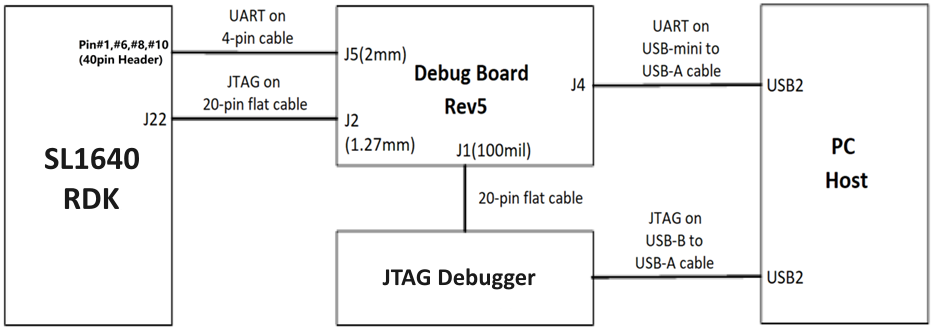
Debug board connectivity for UART and JTAG
M.2 Card
An M.2 E-Key socket J17 is provided for a variety of modules in the M.2 form factor. Typical applicable modules support Wi-Fi/BT devices with SDIO or PCIE signal interfaces.
Available modules:
Ampak AP12275_M2P with SYN43752 2x2 Wi-Fi6/BT5.3 2x2 over PCIE on M.2 adaptor
Ampak AP12276_M2P with SYN43756 2x2 Wi-Fi6E/BT5.3 2x2 over PCIE on M.2 adaptor
260-Pins SODIMM definition
A 260-Pins SODIMM connector (PN: TE_2309413-1) joins the core module and the I/O board. 260-pins SODIMM definition shows the assignment for the 260-Pins.
Assignment |
Pin# |
260-Pins SODIMM |
Pin# |
Assignment |
|---|---|---|---|---|
VDDM_LPQ_control (From IO_Exp) |
2 |
1 |
GPO34 |
|
SPI1_SDO (USB_BOOTn) |
4 |
3 |
GPO33 |
|
SPI1_SCLK |
6 |
5 |
N.A |
|
VDDM_control (From IO_Exp) |
8 |
7 |
N.A |
|
N.A |
10 |
9 |
N.A |
|
SPI1_SDI |
12 |
11 |
N.A |
|
SPI1_SS0n |
14 |
13 |
N.A |
|
External_Boot_SRC0 |
16 |
15 |
N.A |
|
N.A |
18 |
17 |
N.A |
|
N.A |
20 |
19 |
N.A |
|
N.A |
22 |
21 |
N.A |
|
N.A |
24 |
23 |
N.A |
|
GND |
26 |
25 |
N.A |
|
N.A |
28 |
27 |
N.A |
|
N.A |
30 |
29 |
N.A |
|
GND |
32 |
31 |
N.A |
|
N.A |
34 |
33 |
N.A |
|
N.A |
36 |
35 |
N.A |
|
GND |
38 |
37 |
N.A |
|
N.A |
40 |
39 |
N.A |
|
N.A |
42 |
41 |
N.A |
|
GND |
44 |
43 |
N.A |
|
USB2_Dn |
46 |
45 |
N.A |
|
USB2_Dp |
48 |
47 |
N.A |
|
GND |
50 |
49 |
N.A |
|
USB3_RXp |
52 |
51 |
N.A |
|
USB3_RXn |
54 |
53 |
GND |
|
GND |
56 |
55 |
N.A |
|
USB3_TXp |
58 |
57 |
N.A |
|
USB3_TXn |
60 |
59 |
GND |
|
GND |
62 |
61 |
N.A |
|
USB3_USB20.Dp |
64 |
63 |
N.A |
|
USB3_USB20.Dn |
66 |
65 |
GND |
|
GND |
68 |
67 |
N.A |
|
USB2_IDPIN |
70 |
69 |
N.A |
|
PWR_OTG_VBUS |
72 |
71 |
GND |
|
PWR_USB3_VBUS |
74 |
73 |
N.A |
|
I2S3_BCLK |
76 |
75 |
N.A |
|
I2S3_DI |
78 |
77 |
GND |
|
I2S3_DO |
80 |
79 |
N.A |
|
2S3_LRCK |
82 |
81 |
N.A |
|
I2S2_DI[0] |
84 |
83 |
GND |
|
PDMA_DI0 |
86 |
85 |
N.A |
|
PDMA_DI1 |
88 |
87 |
N.A |
|
PDM_CLKO |
90 |
89 |
GND |
|
I2S2_BCLK |
92 |
91 |
N.A |
|
I2S2_LRCK |
94 |
93 |
N.A |
|
GPIO10 |
96 |
95 |
GND |
|
FAN_TACH_Control |
98 |
97 |
PCIe_RX0p |
|
SPDIFO |
100 |
99 |
PCIe_RX0n |
|
FAN_PWM |
102 |
101 |
GND |
|
I2S1_BCLK |
104 |
103 |
PCIe_TX0n |
|
EXPANDER_INT-REQn |
106 |
105 |
PCIe_TX0p |
|
BOOT_SRC1 |
108 |
107 |
GND |
|
I2S1_DO0 |
110 |
109 |
PCIe_CLKp |
|
I2S1_MCLK |
112 |
111 |
PCIe_CLKn |
|
I2S1_LRCK |
114 |
113 |
GND |
|
ADCI[0] |
116 |
115 |
MIPI_DSI_TD0n |
|
ADCI[1] |
118 |
117 |
MIPI_DSI_TD0p |
|
URT0_TXD |
120 |
119 |
GND |
|
URT0_RXD |
122 |
121 |
MIPI_DSI_TD1n |
|
SPI2_SDI |
124 |
123 |
MIPI_DSI_TD1p |
|
SPI2_SCLK |
126 |
125 |
GND |
|
SPI2_SDO |
128 |
127 |
MIPI_DSI_TCKp |
|
SPI2_SS3n |
130 |
129 |
MIPI_DSI_TCKn |
|
USB2_OCn |
132 |
131 |
GND |
|
SPI2_SS1n |
134 |
133 |
MIPI_DSI_TD3n |
|
SPI2_SS0n |
136 |
135 |
MIPI_DSI_TD3p |
|
SM_TW3_SDA |
138 |
137 |
GND |
|
SM_TW3_SCL |
140 |
139 |
MIPI_DSI_TD2p |
|
SM_URT1_TXD |
142 |
141 |
MIPI_DSI_TD2n |
|
SM_URT1_RXD |
144 |
143 |
GND |
|
N.A |
146 |
145 |
GND |
|
N.A |
148 |
147 |
HDMI_TX_TCKn |
|
N.A |
150 |
149 |
HDMI_TX_TCKp |
|
HDMITX_HPD |
152 |
151 |
GND |
|
USB-C_Logic_INTn |
154 |
153 |
HDMI_TX_TD0n |
|
HDMI_TX_EDDC_SDA |
156 |
155 |
HDMI_TX_TD0p |
|
HDMI_TX_EDDC_SCL |
158 |
157 |
GND |
|
Levershift_EN# for 40P header |
160 |
159 |
HDMI_TX_TD1n |
|
SM_HDMI_CEC |
162 |
161 |
HDMI_TX_TD1p |
|
RSTIn@PU |
164 |
163 |
GND |
|
JTAG_TDO |
166 |
165 |
HDMI_TX_TD2n |
|
JTAG_TDI.SoC_WakeUp# |
168 |
167 |
HDMI_TX_TD2p |
|
JTAG_TMS |
170 |
169 |
GND |
|
N.A |
172 |
171 |
N.A |
|
N.A |
174 |
173 |
N.A |
|
GPIO39 |
176 |
175 |
GND |
|
TW2_SDA |
178 |
177 |
HDMI_TX_PWR_EN |
|
TW2_SCL |
180 |
179 |
JTAG_TCK |
|
TW0_SDA |
182 |
181 |
GPIO38 |
|
TW0_SCL |
184 |
183 |
JTAG_TRSTn |
|
URT2B_CTSn for M.2 |
186 |
185 |
GPIO36 |
|
URT2B_RTSn for M.2 |
188 |
187 |
URT2B_RXD for M.2 |
|
PWM1 |
190 |
189 |
GPIO37 |
|
GND |
192 |
191 |
URT2B_TXD for M.2 |
|
PWR_1V8 |
194 |
193 |
GPO47 |
|
PWR_1V8 |
196 |
195 |
GPO46 |
|
PWR_1V8_CTL |
198 |
197 |
GPIO45 |
|
PWR_1V8_CTL |
200 |
199 |
GPIO44 |
|
PWR_3V3_CTL |
202 |
201 |
TW1B_SCL |
|
PWR_3V3_CTL |
204 |
203 |
TW1B_SDA |
|
GND |
206 |
205 |
USB_BOOTn |
|
M.2_WIFI_SDIO_CLK |
208 |
207 |
Vcore/Vcpu control (From IO_Exp) |
|
GND |
210 |
209 |
ETHERNET_LINK_LED |
|
M.2_WIFI_SDIO_CMD |
212 |
211 |
ETHERNET_DUPLX_LED |
|
GND |
214 |
213 |
GND |
|
M.2_WIFI_SDIO_D0 |
216 |
215 |
FE_TXp |
|
GND |
218 |
217 |
FE_TXn |
|
M.2_WIFI_SDIO_D1 |
220 |
219 |
GND |
|
GND |
222 |
221 |
FE_RXp |
|
M.2_WIFI_SDIO_D2 |
224 |
223 |
FE_RXn |
|
GND |
226 |
225 |
GND |
|
M.2_WIFI_SDIO_D3 |
228 |
227 |
N.A |
|
GND |
230 |
229 |
N.A |
|
PWR_3V3 |
232 |
231 |
GND |
|
PWR_3V3 |
234 |
233 |
N.A |
|
PWR_3V3 |
236 |
235 |
N.A |
|
PWR_3V3 |
238 |
237 |
GND |
|
PWR_3V3 |
240 |
239 |
N.A |
|
PWR_3V3 |
242 |
241 |
N.A |
|
GND |
244 |
243 |
GND |
|
GND |
246 |
245 |
GND |
|
GND |
248 |
247 |
GND |
|
GND |
250 |
249 |
GND |
|
PWR_5V |
252 |
251 |
PWR_5V |
|
PWR_5V |
254 |
253 |
PWR_5V |
|
PWR_5V |
256 |
255 |
PWR_5V |
|
PWR_5V |
258 |
257 |
PWR_5V |
|
PWR_5V |
260 |
259 |
PWR_5V |
40-Pins Header
A 40-pins GPIO header with 0.1-inch (2.54mm) pin pitch is on the top edge of the I/O board. Any of the general-purpose 3.3V pins can be configured in software with a variety of alternative functions. For additional information, please refer to the SL1640 Datasheet.
Note
Pin16/Pin18 are ADCI[0]/[1], the full-scale voltage is 1.2V @ max.
40-pins header definition
Pin-demuxing for Standard Interface Configuration
This section covers pin-demuxing configuration for the SL1640 evaluation system.
For System Manager (SM), see SM pin-demuxing usage.
For System on Chip (SoC), see SoC pin-demuxing usage.
SL1640 System Manager (SM) Domain |
||||
|---|---|---|---|---|
Pad/Pin Name |
Default Usage |
Direction |
Mode Setting |
|
SM_TWSI |
SM_TW2_SCL |
IO:SM_TW2_SCL |
OUT |
MODE_0 |
SM_TW2_SDA |
IO:SM_TW2_SDA |
IN/OUT |
MODE_0 |
|
SM_TW3_SCL |
IO:SM_TW3_SCL |
OUT |
MODE_1 |
|
SM_TW3_SDA |
IO:SM_TW3_SDA |
IN/OUT |
MODE_1 |
|
SM_JTAG |
SM_TMS |
O:SM_FE_LED[2] |
OUT |
MODE_3 |
SM_TDI |
IO:SM_GPIO[7] |
IN |
MODE_1 |
|
SM_TDO |
O:SM_FE_LED[0]] |
OUT |
MODE_3 |
|
SM_UART0/1 |
SM_URT0_TXD |
O:SM_URT0_TXD |
OUT |
MODE_0 |
SM_URT0_RXD |
I:SM_URT0_RXD |
IN |
MODE_0 |
|
SM_URT1_TXD |
O:SM_URT1_TXD |
OUT |
MODE_1 |
|
SM_URT1_RXD |
I:SM_URT1_RXD |
IN |
MODE_1 |
|
SM_SPI2 |
SM_SPI2_SS0n |
O:SM_SPI2_SS0n |
OUT |
MODE_0 |
SM_SPI2_SS1n |
O:SM_SPI2_SS1n |
OUT |
MODE_1 |
|
SM_SPI2_SS2n |
IO:SM_GPIO[15] |
IN |
MODE_2 |
|
SM_SPI2_SS3n |
O:SM_SPI2_SS3n |
OUT |
MODE_1 |
|
SM_SPI2_SDO |
O:SM_SPI2_SDO |
OUT |
MODE_0 |
|
SM_SPI2_SDI |
I:SM_SPI2_SDI |
IN |
MODE_0 |
|
SM_SPI2_SCLK |
O:SM_SPI2_SCLK |
OUT |
MODE_0 |
|
SM_HDMI_TX |
SM_HDMI_TX_HPD |
IO:SM_GPIO[3] |
OUT |
MODE_0 |
SM_HDMI_CEC |
IO:SM_HDMI_CEC |
IN/OUT |
MODE_1 |
SL1640 System-on-chip (SoC) Domain |
||||
|---|---|---|---|---|
Pad/Pin Name |
Default Usage |
Direction |
Mode Setting |
|
SDIO |
SDIO_CDn |
I:SDIO0_CDn |
IN |
MODE_0 |
SDIO_WP |
IO:GPIO[48] |
OUT |
MODE_1 |
|
SPI1 |
SPI1_SS3n |
IO:TW1B_SDA |
IN/OUT |
MODE_3 |
SPI1_SS2n |
IO:TW1B_SCL |
OUT |
MODE_3 |
|
SPI1_SS1n |
O:PWM[1] |
OUT |
MODE_4 |
|
SPI1_SS0n |
O:SPI1_SS0n |
OUT |
MODE_0 |
|
SPI1_SDO |
O:SPI1_SDO |
OUT |
MODE_0 |
|
SPI1_SCLK |
O:SPI1_SCLK |
OUT |
MODE_0 |
|
SPI1_SDI |
I:SPI1_SDI |
IN |
MODE_0 |
|
TW0 |
TW0_SCL |
IO:TW0_SCL |
OUT |
MODE_1 |
TW0_SDA |
IO:TW0_SDA |
IN/OUT |
MODE_1 |
|
STS0/1 |
STS0_CLK |
I:URT2B_RXD |
IN |
MODE_4 |
STS0_SOP |
O:URT2B_TXD |
OUT |
MODE_4 |
|
STS0_SD |
I:URT2B_CTSn |
IN |
MODE_4 |
|
STS0_VALD |
O:URT2B_RTSn |
OUT |
MODE_4 |
|
STS1_CLK |
IO:GPIO[39] |
IN/OUT |
MODE_0 |
|
STS1_SOP |
IO:GPIO[38] |
IN/OUT |
MODE_0 |
|
STS1_SD |
IO:GPIO[37] |
IN/OUT |
MODE_0 |
|
STS1_VALD |
IO:GPIO[36] |
IN/OUT |
MODE_0 |
|
USB2 |
USB2_DRV_VBUS |
IO:GPIO[59] |
IN |
MODE_1 |
SCRD |
SCRD0_CRD_PRES |
I:SCRD0_CRD_PRES |
IN |
MODE_0 |
SCRD0_RST |
O:SCRD0_RST |
OUT |
MODE_0 |
|
SCRD0_DCLK |
O:SCRD0_DCLK |
OUT |
MODE_0 |
|
SCRD0_DIO |
IO:SCRD0_DIO |
IN/OUT |
MODE_0 |
|
I2S1 |
I2S1_MCLK |
IO:I2S1_MCLK |
OUT |
MODE_1 |
I2S1_LRCK |
IO:I2S1_LRCKIO |
IN/OUT |
MODE_1 |
|
I2S1_BCLK |
IO:I2S1_BCLKIO |
IN/OUT |
MODE_1 |
|
I2S1_DO[0] |
O:I2S1_DO[0] |
OUT |
MODE_1 |
|
I2S1_DO[1] |
IO:GPIO[17] |
OUT |
MODE_0 |
|
I2S1_DO[2] |
O:PWM[2] |
OUT |
MODE_2 |
|
I2S1_DO[3] |
IO:GPIO[15] |
IN |
MODE_0 |
|
I2S2 |
I2S2_MCLK |
IO:PDMB_CLKIO |
OUT |
MODE_2 |
I2S2_LRCK |
IO:I2S2_LRCKIO |
IN/OUT |
MODE_1 |
|
I2S2_BCLK |
IO:I2S2_BCLKIO |
IN/OUT |
MODE_1 |
|
I2S2_DI[0] |
I:I2S2_DI[0] |
IN |
MODE_1 |
|
I2S2_DI[1] |
IO:GPIO[10] |
IN/OUT |
MODE_0 |
|
I2S2_DI[2] |
I:PDMA_DI[1] |
IN |
MODE_2 |
|
I2S2_DI[3] |
I:PDMA_DI[0] |
IN |
MODE_2 |
|
I2S3 |
I2S3_LRCK |
IO:I2S3_LRCKIO |
IN/OUT |
MODE_1 |
I2S3_BCLK |
IO:I2S3_BCLKIO |
IN/OUT |
MODE_1 |
|
I2S3_DI |
I:I2S3_DI |
IN |
MODE_1 |
|
I2S3_DO |
O:I2S3_DO |
OUT |
MODE_1 |
|
SPDIF |
SPDIFO |
O:SPDIFO |
OUT |
MODE_1 |
SPDIFI |
IO:GPIO[4] |
IN |
MODE_0 |
|
HDMI_TX_EDDC |
HDMI_TX_EDDC_SCL |
IO:TX_EDDC_SCL |
OUT |
MODE_0 |
HDMI_TX_EDDC_SDA |
IO:TX_EDDC_SDA |
IN/OUT |
MODE_0 |
|
GPIO_A[2:0] |
GPIO_A[2] |
IO:GPIO[33](output only) |
OUT |
MODE_0 |
GPIO_A[1] |
IO:GPIO[34](output only) |
OUT |
MODE_0 |
|
GPIO_A[0] |
IO:GPIO[35](output only) |
OUT |
MODE_0 |
Pin-demuxing for GPIO/GPO Configuration
This section covers pin-demuxed GPIO/GPO usage of the SM (SM GPIO/GPO usage) and SoC (SoC GPIO/GPO usage) domains.
SL1640 SM |
Availability |
Direction |
Default Function |
GPIO Signaling |
|---|---|---|---|---|
GPIO/GPO |
||||
SM_GPIO[0] |
Not Available |
OUT |
IO:SM_TW2_SCL |
For VCORE DVFS |
SM_GPIO[1] |
Not Available |
IN/OUT |
IO:SM_TW2_SDA |
For VCORE DVFS |
SM_GPIO[2] |
Not Available |
IN/OUT |
IO:SM_HDMI_TX_CEC |
— |
SM_GPIO[3] |
MODE_0 |
IN |
Level shifter enable for 40pin Header |
0: Enable |
1: Disable |
||||
SM_GPIO[4] |
Not Available |
IN |
I:SM_URT1_RXD |
— |
SM_GPIO[5] |
Not Available |
IN |
O:SM_URT1_TXD |
— |
SM_GPIO[6] |
Not Available |
OUT |
O:SM_FE_LED[0] |
— |
SM_GPIO[7] |
MODE_1 |
IN |
M2-UART_WAKE# |
0: Triggered Wake-Up from M.2 module. |
1: Idle |
||||
SM_GPIO[8] |
Not Available |
OUT |
O:SM_FE_LED[2] |
— |
SM_GPIO[9] |
Not Available |
OUT |
IO:SM_TW3_SCL |
— |
SM_GPIO[10] |
Not Available |
IN/OUT |
IO:SM_TW3_SDA |
— |
SM_GPIO[11] |
MODE 0 |
OUT |
O:SM_SPI2_SCLK |
To 40Pin Header |
SM_GPIO[12] |
MODE 0 |
IN |
I:SM_SPI2_SDI |
To 40Pin Header |
SM_GPO[13] |
MODE 0 |
OUT |
O:SM_SPI2_SDO |
To 40Pin Header |
SM_GPIO[14] |
MODE 1 |
OUT |
O:SM_SPI2_SS3n |
To 40Pin Header |
SM_GPO[15] |
MODE 2 |
IN |
USB2_Ocn |
0: Over-current from USB2.0 port |
1: Idle |
||||
SM_GPO[16] |
MODE 1 |
OUT |
O:SM_SPI2_SS1n |
To 40Pin Header |
SM_GPO[17] |
MODE 0 |
OUT |
O:SM_SPI2_SS0n |
To 40Pin Header |
SM_GPIO[18] |
MODE 0 |
IN |
I:SM_URT0_RXD |
To 40Pin Header |
SM_GPO[19] |
MODE 0 |
OUT |
O:SM_URT0_TXD |
To 40Pin Header |
SL1640 SoC |
Availability |
Direction |
Default Function |
GPIO Signaling |
|---|---|---|---|---|
GPIO/GPO |
||||
SOC_GPIO[0] |
Not Available |
IN |
I:I2S3_DI |
M.2 I2S_DI |
SOC_GPIO[1] |
Not Available |
OUT |
O:I2S3_DO |
M.2 I2S_DO |
SOC_GPIO[2] |
Not Available |
IN/OUT |
IO:I2S3_BCLKIO |
M.2 I2S_BCLK |
SOC_GPIO[3] |
Not Available |
IN/OUT |
IO:I2S3_LRCKIO |
M.2 I2S_LRCLK |
SOC_GPIO[4] |
MODE_1 |
IN |
FAN_TACH_CON |
0: Error |
1: Normal |
||||
SOC_GPIO[5] |
Not Available |
IN/OUT |
IO:TX_EDDC_SDA |
— |
SOC_GPIO[6] |
Not Available |
OUT |
IO:TX_EDDC_SCL |
— |
SOC_GPO[7] |
MODE_2 |
OUT |
IO:PDMB_CLKIO |
To 40Pin Header |
SOC_GPIO[8] |
MODE_2 |
IN |
I:PDMA_DI[0] |
To 40Pin Header |
SOC_GPIO[9] |
MODE_2 |
IN |
I:PDMA_DI[1] |
To 40Pin Header |
SOC_GPIO[10] |
MODE_0 |
IN/OUT |
IO:GPIO[10] |
To 40Pin Header |
SOC_GPIO[11] |
MODE_1 |
IN |
I:I2S2_DI[0] |
To 40Pin Header |
SOC_GPIO[12] |
MODE_1 |
IN/OUT |
IO:I2S2_BCLKIO |
To 40Pin Header |
SOC_GPIO[13] |
MODE_1 |
IN/OUT |
IO:I2S2_LRCKIO |
To 40Pin Header |
SOC_GPO[14] |
Not Available |
OUT |
O:SPDIFO |
In reserved |
SOC_GPIO[15] |
MODE_0 |
IN |
USB-C-Logic _INTn |
0: USB2.0 host mode |
1: USB2.0 device mode |
||||
SOC_GPIO[16] |
MODE_2 |
OUT |
O:PWM[2] |
PWM for FAN |
SOC_GPIO[17] |
MODE_0 |
OUT |
MicroSD_VOL-SEL |
0: 1V8 |
1: 3V3 (Default) |
||||
SOC_GPIO[18] |
MODE_1 |
OUT |
IO:I2S1_MCLK |
To 40Pin Header |
SOC_GPO[19] |
MODE_1 |
OUT |
O:I2S1_DO[0] |
To 40Pin Header |
SOC_GPIO[20] |
MODE_1 |
IN/OUT |
IO:I2S1_BCLKIO |
To 40Pin Header |
SOC_GPIO[21] |
MODE_1 |
IN/OUT |
IO:I2S1_LRCKIO |
To 40Pin Header |
SOC_GPO[22] |
Not Available |
— |
— |
— |
SOC_GPO[23] |
Not Available |
— |
— |
— |
SOC_GPO[24] |
Not Available |
— |
— |
— |
SOC_GPO[25] |
Not Available |
— |
— |
— |
SOC_GPO[26] |
Not Available |
— |
— |
— |
SOC_GPO[27] |
Not Available |
— |
— |
— |
SOC_GPIO[28] |
Not Available |
— |
— |
— |
SOC_GPIO[29] |
Not Available |
— |
— |
— |
SOC_GPIO[30] |
Not Available |
— |
— |
— |
SOC_GPIO[31] |
Not Available |
— |
— |
— |
SOC_GPIO[32] |
Not Available |
— |
— |
— |
SOC_GPO[33] |
Not Available |
OUT |
IO:GPIO[33](output only) |
In reserved |
SOC_GPO[34] |
Not Available |
OUT |
IO:GPIO[34](output only) |
In reserved |
SOC_GPO[35] |
MODE_0 |
OUT |
HDMI-TX_PWR_ON |
0: Power Down HDMI-TX 5V |
1: Power Up |
||||
SOC_GPIO[36] |
MODE_0 |
IN/OUT |
IO:GPIO[36] |
To 40Pin Header |
SOC_GPIO[37] |
MODE_0 |
IN/OUT |
IO:GPIO[37] |
To 40Pin Header |
SOC_GPIO[38] |
MODE_0 |
IN/OUT |
IO:GPIO[38] |
To 40Pin Header |
SOC_GPIO[39] |
MODE_0 |
IN/OUT |
IO:GPIO[39] |
To 40Pin Header |
SOC_GPIO[40] |
Not Available |
OUT |
O:URT2B_RTSn |
For M.2 URT2B_RTSn |
SOC_GPIO[41] |
Not Available |
IN |
I:URT2B_CTSn |
For M.2 URT2B_CTSn |
SOC_GPIO[42] |
Not Available |
OUT |
O:URT2B_TXD |
For M.2 URT2B_TXD |
SOC_GPIO[43] |
Not Available |
IN |
I:URT2B_RXD |
For M.2 URT2B_RXD |
SOC_GPIO[44] |
Not Available |
IN |
I:SCRD0_CRD_PRES |
In reserved |
SOC_GPIO[45] |
Not Available |
IN/OUT |
IO:SCRD0_DIO |
In reserved |
SOC_GPO[46] |
Not Available |
OUT |
O:SCRD0_DCLK |
In reserved |
SOC_GPO[47] |
Not Available |
OUT |
O:SCRD0_RST |
In reserved |
SOC_GPIO[48] |
MODE_1 |
OUT |
MicroSD_PWR_ON |
0: Power Down |
1: Power Up |
||||
SOC_GPIO[49] |
Not Available |
IN |
I:SDIO0_CDn |
— |
SOC_GPO[50] |
MODE_0 |
IN/OUT |
IO:TW0_SDA |
To 40Pin Header |
SOC_GPIO[51] |
MODE_0 |
OUT |
IO:TW0_SCL |
To 40Pin Header |
SOC_GPIO[52] |
Not Available |
IN |
I:SPI1_SDI |
— |
SOC_GPIO[53] |
Not Available |
OUT |
O:SPI1_SCLK |
— |
SOC_GPO[54] |
Not Available |
OUT |
O:SPI1_SDO |
— |
SOC_GPIO[55] |
MODE_3 |
IN |
IO:TW1B_SDA |
For VCPU DVFS |
SOC_GPIO[56] |
MODE_3 |
IN |
IO:TW1B_SCL |
For VCPU DVFS |
SOC_GPIO[57] |
MODE_4 |
OUT |
O:PWM[1] |
To 40Pin Header |
SOC_GPO[58] |
Not Available |
OUT |
O:SPI1_SS0n |
— |
SOC_GPIO[59] |
MODE_1 |
IN |
EXT-GPIO_INTR# |
0: Triggered interrupt from GPIO Expander |
1: Idle |
GPIO Expanders Over I2C
Due to the considerable number of functionalities covered by the SL1640 evaluation system, most of the SL1640 digital pins that have GPIO/GPO pin-demux options are used for other functions. As such, GPIO expanders are used extensively to supplement system control purposes.
Expander |
I2C# |
Domain |
Voltage |
Direction |
Function |
GPIO Signaling |
|---|---|---|---|---|---|---|
GPIO/GPO |
||||||
GPIO0_0 |
SM_TW3 (0x43) |
SM |
3.3V |
OUT |
VCPU/VCORE_ON# |
0: Power ON VCPU/VCORE PMIC |
1: Power OFF |
||||||
GPIO0_1 |
SM_TW3 (0x43) |
SM |
3.3V |
OUT |
PWR_ON_DSI |
0: Power OFF |
1: Power ON |
||||||
GPIO0_2 |
SM_TW3 (0x43) |
SM |
3.3V |
OUT |
VDDM_ON# |
0: Power ON all VDDM PMICs (1V8/1V1/0V6) |
1: Power OFF |
||||||
GPIO0_3 |
SM_TW3 (0x43) |
SM |
3.3V |
OUT |
VDDM-LPQ_OFF# |
0: Power ON VDDM-LP PMICs (0V6) |
1: Power OFF |
||||||
GPIO0_4 |
SM_TW3 (0x43) |
SM |
3.3V |
OUT |
STAND-BY_EN |
0: Normal status |
1: Entry to Stand-By status with devices Powered down |
||||||
GPIO0_5 |
SM_TW3 (0x43) |
SM |
3.3V |
IN |
USB2.0_PWR_EN |
0: Power OFF |
1: Power ON |
||||||
GPIO0_6 |
SM_TW3 (0x43) |
SM |
3.3V |
IN |
M2-PCIe_CLKREQ# |
0: Triggered for M.2 PCIe Clock Request |
1: Idle |
||||||
GPIO0_7 |
SM_TW3 (0x43) |
SM |
3.3V |
IN/OUT |
GPIO_DSI |
In reserved |
In reserved |
||||||
GPIO1_0 |
SM_TW3 (0x44)) |
SM |
3.3V |
OUT |
Not used |
– |
– |
||||||
GPIO1_1 |
SM_TW3 (0x44) |
SM |
3.3V |
OUT |
M2-PCIe_RST# |
0: Assertion Reset for M.2 PCIe Module |
1: De-assertion |
||||||
GPIO1_2 |
SM_TW3 (0x44) |
SM |
3.3V |
OUT |
M2-W_DISABLE1# |
0: Assertion Disable to M.2 module by DISABLE1# |
1: De-assertion |
||||||
GPIO1_3 |
SM_TW3 (0x44) |
SM |
3.3V |
OUT |
M2-W_HOST-WAKE# |
0: Assertion Wake from Host to M.2 module |
1: De-assertion |
||||||
GPIO1_4 |
SM_TW3 (0x44) |
SM |
3.3V |
OUT |
Not used |
– |
– |
||||||
GPIO1_5 |
SM_TW3 (0x44) |
SM |
3.3V |
OUT |
M2-W_DISABLE2# |
0: Assertion Disable to M.2 module by DISABLE2# |
1: De-assertion |
||||||
GPIO1_6 |
SM_TW3 (0x44) |
SM |
3.3V |
OUT |
Not used |
– |
– |
||||||
GPIO1_7 |
SM_TW3 (0x44) |
SM |
3.3V |
OUT |
Not used |
– |
– |
I2C Bus
This section describes the Astra Machina’s usage of the I2C bus, the equivalence of SL1640’s Two Wire Serial Interface (TWSI) bus.
I2C/TWSI Bus |
Device |
Part Number |
Ref Des |
Target Address (7-bit) |
Location |
|---|---|---|---|---|---|
SOC_TW0 |
External device connects to MIPI_DSI connector |
Not applicable |
J208 |
0xXX |
SL16x0 I/O board |
External device connects to 40pin Header |
Not applicable |
J32 |
0xXX |
SL16x0 I/O board |
|
SOC_TW1B |
IC REG, default 0.8V Vout /5mV Step, 6A rating, Input 6V@Max, Step-Down Convertor with I2C |
TPS62870Y1QWRXSRQ1 |
U2 |
0x40 |
SL1640 core module |
SM_TW2 |
IC REG, default 0.8V Vout /5mV Step, 6A rating, Input 6V@Max, Step-Down Convertor with I2C |
TPS62870Y1QWRXSRQ1 |
U3 |
0x40 |
SL1640 core module |
SM_TW3 |
IC GPIO EXPANDER I2C 8Bit |
FXL6408UMX |
U12 |
0x43 |
SL16x0 I/O board |
IC GPIO EXPANDER I2C 8Bit |
FXL6408UMX |
U12 |
0x43 |
SL16x0 I/O board |
Bringing Up the SL1640 Astra Machina System
Connecting External Components and Performing Hardware Testing
Perform the following steps to connect the external components to the SL1640 evaluation system:
Connect a TypeC power supply to J213 (PWR_IN).
Connect TV to J12 (HDMI_Tx) with a HDMI cable.
Connect Network to J2 (RJ45) with an Ethernet cable.
Insert USB3.0 flash disk to J216 /J210 (USB3.0).
Insert USB2.0 flash disk to J215 (USB2.0) over TypeC/TypeA dongle.
If there are no short issues, power up the system and check voltages as shown in Short and voltage check points using any test point for ground with the LED status shown in LED definitions on I/O board.
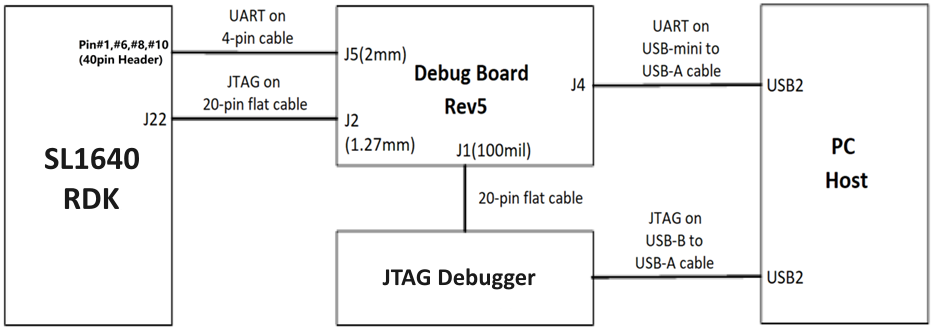
Short and voltage check points
Ref Des |
Form |
Signal |
Voltage |
|---|---|---|---|
C1274 |
Upper pad |
PWR_5V |
5.2V +/- 2% [5.096,5.304] |
TP188 |
SMD pad |
PWR_3V3 |
3.3V +/- 1% [3.267,3.333] |
TP187 |
SMD pad |
PWR_1V8 |
1.8V +/- 2% [1.764,1.836] |
TP184 |
SMD pad |
PWR_VDDM_1V8 |
1.8V +/- 2% [1.764,1.836] |
TP186 |
SMD pad |
PWR_VDDM_1V1 |
1.1V +/- 2% [1.078,1.122] |
TP183 |
SMD pad |
PWR_VDDM_0V6 |
0.6V +/- 2% [0.588,0.612] |
TP181 |
SMD pad |
PWR_SoC_VCORE |
0.8V +/- 2% [0.784,0.816] |
TP182 |
SMD pad |
PWR_SoC_VCPU |
0.8V +/- 2% [0.784,0.816] |
TP185 |
SMD pad |
PWR_VDD_SM |
0.8V +/- 2% [0.784,0.816]] |
References
The following documents are applicable to the SL1640 evaluation system:
SL1640 Datasheet (PN: 505-001415-01)
