GPIOs on Astra Machina
Astra Machina integrates many GPIOs to support its various functionalities. This guide will cover how to use GPIOs with Astra Machina and configure their functionality.
On Astra Machina:
All of the GPIOs are multiplexed and can be configured for different functionality.
All GPIOs can be assigned interrupts. However, GPO (output only pins) cannot.
Specific details on GPIOs can be found in the Astra Machina Eval Platform.
Accessing GPIOs from Userspace
GPIOs can be accessed and configured using the GPIO sysfs interface /sys/class/gpio. GPIOs can be exported to userspace and their
direction and value can be viewed or set.
For example, to export GPIO[36] on SL1680 run the command:
root@sl1680:~# echo 484 > /sys/class/gpio/export
GPIO[36] is located on the 40 pin connectors on SL1640 and SL1680. GPIO[36] maps to GPIO number 484 based on the table below GPIO Mappings.
Once the GPIO has been exported, the value and direction can be viewed and set:
root@sl1680:~# cd /sys/class/gpio/
root@sl1680:/sys/class/gpio/gpio484# cat direction
in
root@sl1680:/sys/class/gpio/gpio484# cat value
0
By default, GPIO[36] is set to input with the value 0. To changes these value, write to the corresponding sysfs file:
root@sl1680:/sys/class/gpio/gpio484# echo "out" > direction
root@sl1680:/sys/class/gpio/gpio484# cat direction
out
root@sl1680:/sys/class/gpio/gpio484# echo 1 > value
root@sl1680:/sys/class/gpio/gpio484# cat value
1
Changing the Function of GPIOs
GPIOs which are assigned to other functionality can be reconfigured to function as generic GPIOs. This is done by updating
the device tree entries in the Linux Kernel. This requires modifying the linux-syna package using devtool:
devtool modify linux-syna
Modify the platform dts file located in build-sl1680/workspace/sources/linux-syna/arch/arm64/boot/dts/synaptics.
SL1620 |
SL1640 |
SL1680 |
|
DTS |
myna2-rdk.dst |
platypus-rdk.dts |
dolphin-rdk.dst |
First, identify where the GPIOs are currently configured in the dts file and disable them. Then reassign them to function as GPIOs.
The following example will reassign GPIO[12] and GPIO[13] to function as GPIOs in SL1620.
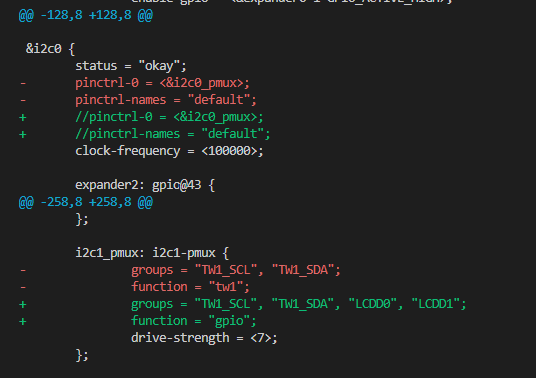
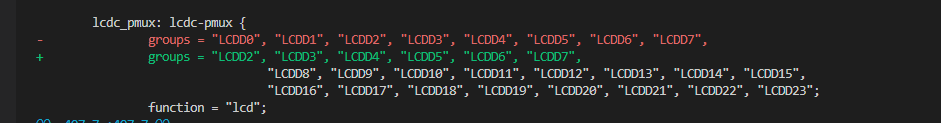
Build the image with the updated device tree entries:
devtool build linux-syna
devtool build-image astra-media
GPIO Mappings
SL1620
GPIO |
GPIO Number |
GPIO Chip |
Port |
|---|---|---|---|
0 |
480 |
0 |
A |
1 |
481 |
0 |
A |
2 |
482 |
0 |
A |
3 |
483 |
0 |
A |
4 |
484 |
0 |
A |
5 |
485 |
0 |
A |
6 |
486 |
0 |
A |
7 |
487 |
0 |
A |
8 |
488 |
0 |
A |
9 |
489 |
0 |
A |
10 |
490 |
0 |
A |
11 |
491 |
0 |
A |
12 |
492 |
0 |
A |
13 |
493 |
0 |
A |
14 |
494 |
0 |
A |
15 |
495 |
0 |
A |
16 |
496 |
0 |
A |
17 |
497 |
0 |
A |
18 |
498 |
0 |
A |
19 |
499 |
0 |
A |
20 |
500 |
0 |
A |
21 |
501 |
0 |
A |
22 |
502 |
0 |
A |
23 |
503 |
0 |
A |
24 |
504 |
0 |
A |
25 |
505 |
0 |
A |
26 |
506 |
0 |
A |
27 |
507 |
0 |
A |
28 |
508 |
0 |
A |
29 |
509 |
0 |
A |
30 |
510 |
0 |
A |
31 |
511 |
0 |
A |
32 |
416 |
2 |
B |
33 |
417 |
2 |
B |
34 |
418 |
2 |
B |
35 |
419 |
2 |
B |
36 |
420 |
2 |
B |
37 |
421 |
2 |
B |
38 |
422 |
2 |
B |
39 |
423 |
2 |
B |
40 |
424 |
2 |
B |
41 |
425 |
2 |
B |
42 |
426 |
2 |
B |
43 |
427 |
2 |
B |
44 |
428 |
2 |
B |
45 |
429 |
2 |
B |
46 |
430 |
2 |
B |
47 |
431 |
2 |
B |
48 |
432 |
2 |
B |
49 |
433 |
2 |
B |
50 |
434 |
2 |
B |
51 |
435 |
2 |
B |
52 |
436 |
2 |
B |
53 |
437 |
2 |
B |
54 |
438 |
2 |
B |
55 |
439 |
2 |
B |
56 |
440 |
2 |
B |
57 |
441 |
2 |
B |
58 |
442 |
2 |
B |
59 |
443 |
2 |
B |
60 |
444 |
2 |
B |
61 |
445 |
2 |
B |
62 |
446 |
2 |
B |
63 |
447 |
2 |
B |
64 |
448 |
3 |
C |
65 |
449 |
3 |
C |
66 |
450 |
3 |
C |
67 |
451 |
3 |
C |
68 |
452 |
3 |
C |
69 |
453 |
3 |
C |
70 |
454 |
3 |
C |
71 |
455 |
3 |
C |
SL1640 / SL1680
GPIO |
GPIO Number |
GPIO Chip |
Port |
|---|---|---|---|
0 |
416 |
2 |
A |
1 |
417 |
2 |
A |
2 |
418 |
2 |
A |
3 |
419 |
2 |
A |
4 |
420 |
2 |
A |
5 |
421 |
2 |
A |
6 |
422 |
2 |
A |
7 |
423 |
2 |
A |
8 |
424 |
2 |
A |
9 |
425 |
2 |
A |
10 |
426 |
2 |
A |
11 |
427 |
2 |
A |
12 |
428 |
2 |
A |
13 |
429 |
2 |
A |
14 |
430 |
2 |
A |
15 |
431 |
2 |
A |
16 |
432 |
2 |
A |
17 |
433 |
2 |
A |
18 |
434 |
2 |
A |
19 |
435 |
2 |
A |
20 |
436 |
2 |
A |
21 |
437 |
2 |
A |
22 |
438 |
2 |
A |
23 |
439 |
2 |
A |
24 |
440 |
2 |
A |
25 |
441 |
2 |
A |
26 |
442 |
2 |
A |
27 |
443 |
2 |
A |
28 |
444 |
2 |
A |
29 |
445 |
2 |
A |
30 |
446 |
2 |
A |
31 |
447 |
2 |
A |
32 |
480 |
0 |
B |
33 |
481 |
0 |
B |
34 |
482 |
0 |
B |
35 |
483 |
0 |
B |
36 |
484 |
0 |
B |
37 |
485 |
0 |
B |
38 |
486 |
0 |
B |
39 |
487 |
0 |
B |
40 |
488 |
0 |
B |
41 |
489 |
0 |
B |
42 |
490 |
0 |
B |
43 |
491 |
0 |
B |
44 |
492 |
0 |
B |
45 |
493 |
0 |
B |
46 |
494 |
0 |
B |
47 |
495 |
0 |
B |
48 |
496 |
0 |
B |
49 |
497 |
0 |
B |
50 |
498 |
0 |
B |
51 |
499 |
0 |
B |
52 |
500 |
0 |
B |
53 |
501 |
0 |
B |
54 |
502 |
0 |
B |
55 |
503 |
0 |
B |