Memory Layout Customization on Astra Machina
Astra Machina uses DRAM for several components in the SoC. The DRAM is divided up into several sections depending on what it is used for. These sections include System memory, NonSecure (CMA), NonSecure (non-cached), and Secure memory. System memory is the memory available to the Linux kernel. Included in System memory is the NonSecure section which is used by the kernel for CMA. Secure memory is reserved for when the SoC is operating secure environments such as TrustZone, and is not accessible to Linux. The NonSecure (non-cached) section is reserved for SoC components which require non-cached memory.
Memory Layouts
Astra Machina supports predefined memory layouts for various DDR configurations. The default configuration can be changed based on the amount of DDR in the system.
Note
Modifying the size of the memory sections requires Synaptics to resign the preboot firmware and are not user modifiable.
Chip |
Default Memory |
Supported Memory |
|---|---|---|
SL1620 |
2GB |
1GB / 2GB / 4GB |
SL1640 |
2GB |
2GB / 4GB |
SL1680 |
4GB |
2GB / 4GB |
Below are the memory layouts for all available DDR sizes.
SL1620 Memory Layout
Memory Size |
Memory Section |
Size |
1 GB DDR |
NonSecure (CMA) |
64MB |
System |
930MB |
|
NonSecure (Non-cached) |
4MB |
|
Secure |
16MB |
|
2 GB DDR |
NonSecure (CMA) |
512MB |
System |
1.950GB |
|
NonSecure (Non-cached) |
8MB |
|
Secure |
16MB |
|
4 GB DDR |
NonSecure (CMA) |
64MB |
System |
3.482GB |
|
NonSecure (Non-cached) |
8MB |
|
Secure |
16MB |
SL1640 Memory Layout
Memory Size |
Memory Section |
Size |
2 GB DDR |
NonSecure (CMA) |
260MB |
System |
1.948GB |
|
NonSecure (Non-cached) |
8MB |
|
Secure |
16MB |
|
4 GB DDR |
NonSecure (CMA) |
500MB |
System |
3.482GB |
|
NonSecure (Non-cached) |
8MB |
|
Secure |
16MB |
SL1680 Memory Layout
Memory Size |
Memory Section |
Size |
2 GB DDR |
NonSecure (CMA) |
260MB |
System |
1.948GB |
|
NonSecure (Non-cached) |
8MB |
|
Secure |
16MB |
|
4 GB DDR |
NonSecure (CMA) |
500MB |
System |
3.482GB |
|
NonSecure (Non-cached) |
8MB |
|
Secure |
16MB |
Changing the Memory Layout
The memory layout is set in the configuration file included in the synasdk-config-native package. Use the devtool utility to
modify the config file:
devtool modify synasdk-config-native
The devtool utility will create the build-sl1680/workspace/sources/synasdk-config-native/configs/product directory which will contain the source for
the config package. This directory will contain a subdirectory containing a config file for each of the platforms. Edit the config file for the platform which
you are building for. Set the CONFIG_TZK_MEM_LAYOUT parameter to the layout which matches the about of DDR on your board. The supported memory layouts are listed
below in the CONFIG_TZK_SUPPORTED_MEM_LAYOUT parameter.
For example, to change the memory layout for SL1620, edit sl1620_poky_aarch64_rdk/sl1620_poky_aarch64_rdk_defconfig.
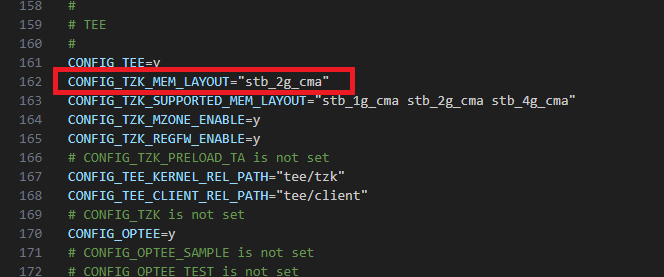
For SL1640 sl1640_poky_aarch64_rdk/sl1640_poky_aarch64_rdk_defconfig and SL1680 sl1680_poky_aarch64_rdk/sl1680_poky_aarch64_rdk_defconfig
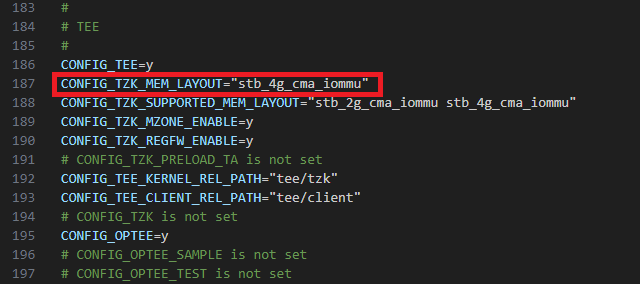
Finally, build an image with the modified memory layout:
devtool build synasdk-config-native
devtool build-image astra-media