Setting up the hardware
The Astra Machina Foundation Series of evaluation-ready kits enable easy and rapid prototyping for the Synaptics SL-Series of embedded Linux and Android processors. A modular design incorporates swappable core compute modules, a common I/O board, and daughter cards for connectivity, debug, and flexible I/O options. This page lists the simple steps to power on and boot up the system and applies to all SL-Series core modules: SL1680, SL1640, and SL1620.
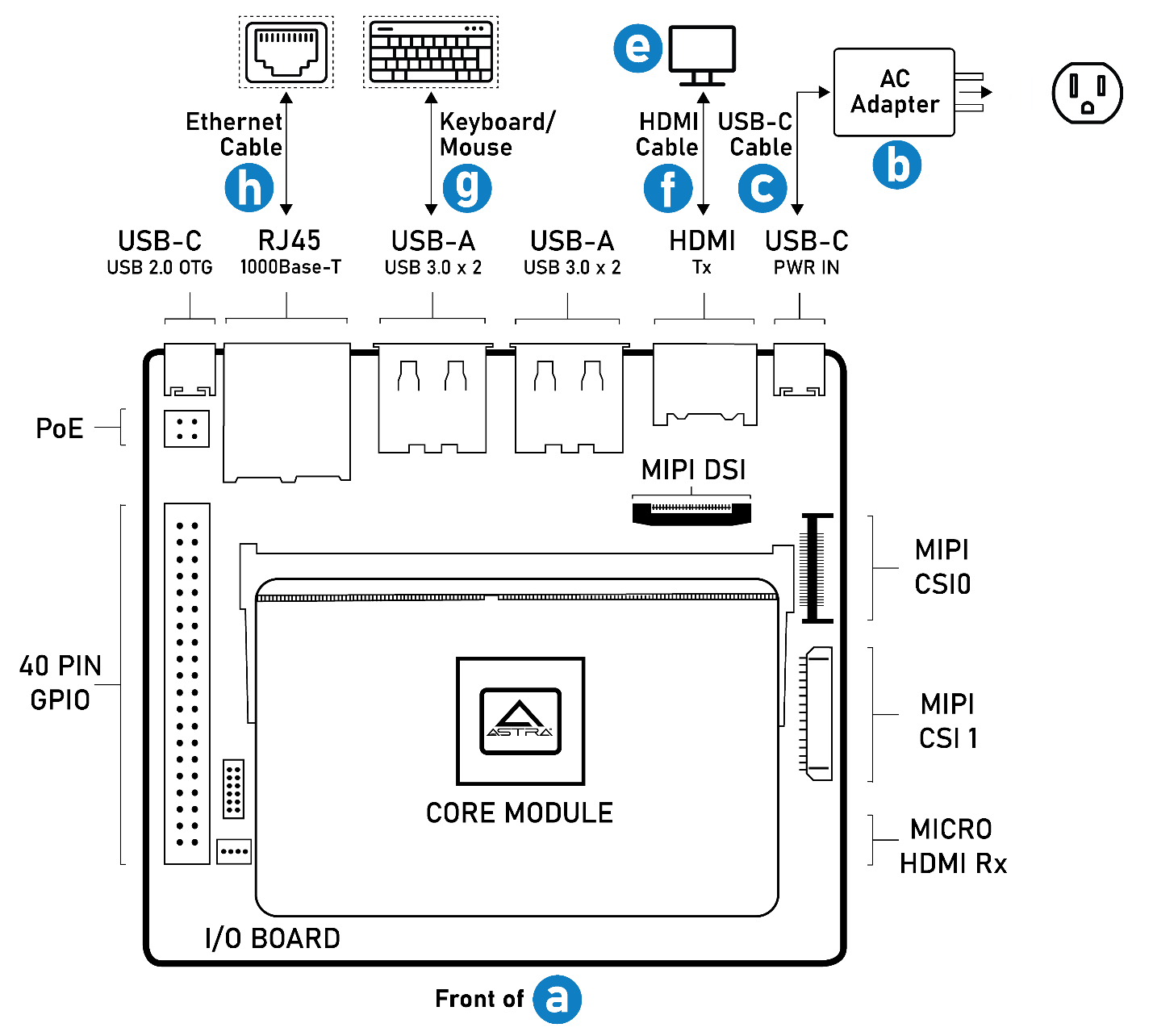
Core module connections
Included in the box
Astra Machina Foundation Series system with core module, I/O board, and daughter card for Wi-Fi/BT connectivity
AC power adapter (USB Power Delivery)
USB-C cable (USB-C plugs on both ends)
AC plug adapter (IEC Type A receptacle/Type C plug, used only if applicable)
Additional items needed
A display monitor with an HDMI port
An HDMI cable (standard HDMI Type A plugs on both ends)
Note
Ethernet or network connection is not needed for the first boot.
Making the connections
Plug AC adapter [b] to an AC outlet (with [d] if applicable).
Connect display monitor [e] to the Astra Machina [a] with HDMI cable [f].
[Optional] Connect Ethernet cable [h] to Astra Machina board [a].
[Optional] Connect USB Keyboard and/or Mouse [g] to Astra Machina board [a].
Connect AC adapter [b] and Astra Machina board [a] using USB-C cable [c].
First boot
Once powered on, the Astra Machina board will complete its first boot to the Start-up screen as shown in Startup screen. A green LED next to PWR_IN will grow but not flicker.

Startup screen
Note
A Linux distribution built from Yocto by Synaptics is preloaded to the on-board eMMC storage device.
Network connectivity and applications
Plug Ethernet cable [h] to the RJ45 port of the Astra Machina for internet connection.
Explore pre-loaded applications
Linux terminal from Wayland Desktop
Built-in Chromium browser
Media and AI sample applications
Additional documentation and resources
For more information on Astra SDK, Astra Machina board, and SyNAP AI Toolkit, scan the QR codes presented on the Start-up screen or the packaging box. You can find detailed information on the following:
Astra Yocto Linux User Guide for details on the board support package (BSP), image flashing and upgrades, Wireless setup, and so on.
Astra Machina Eval Platform for hardware specification, features, and interfaces.
Astra Yocto Linux Developer Guide for building SDK image from source code packages.
Support requests and more.